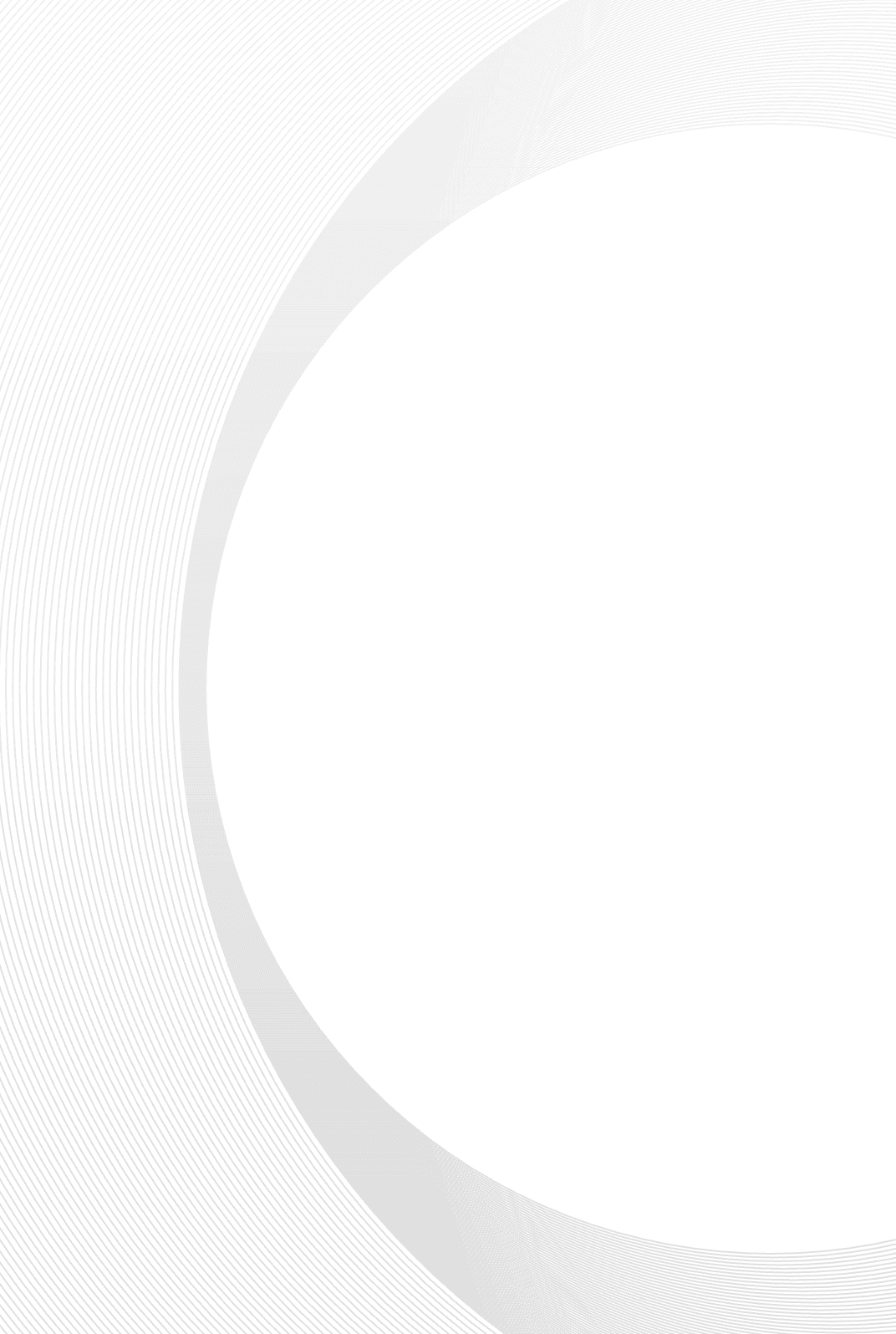
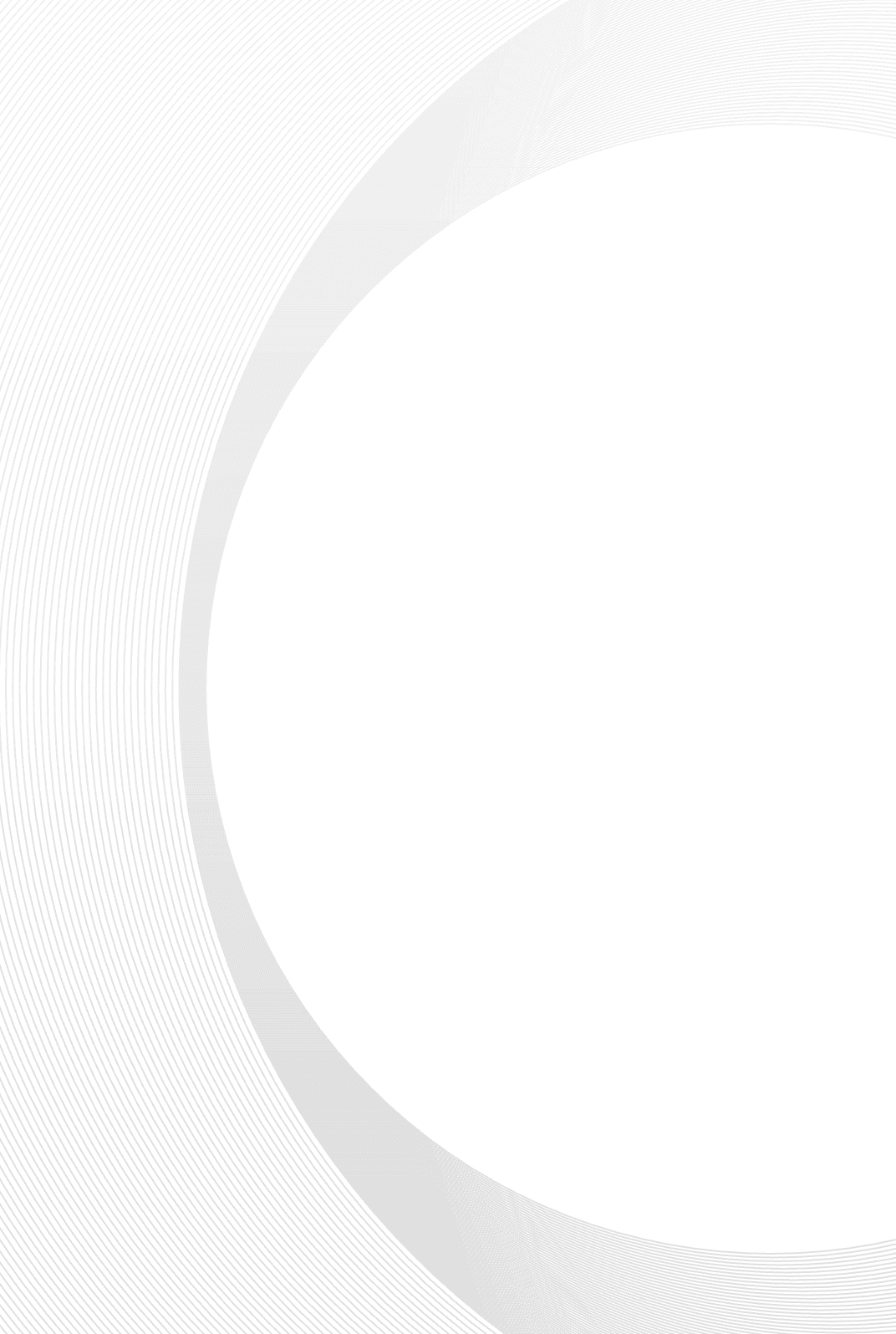
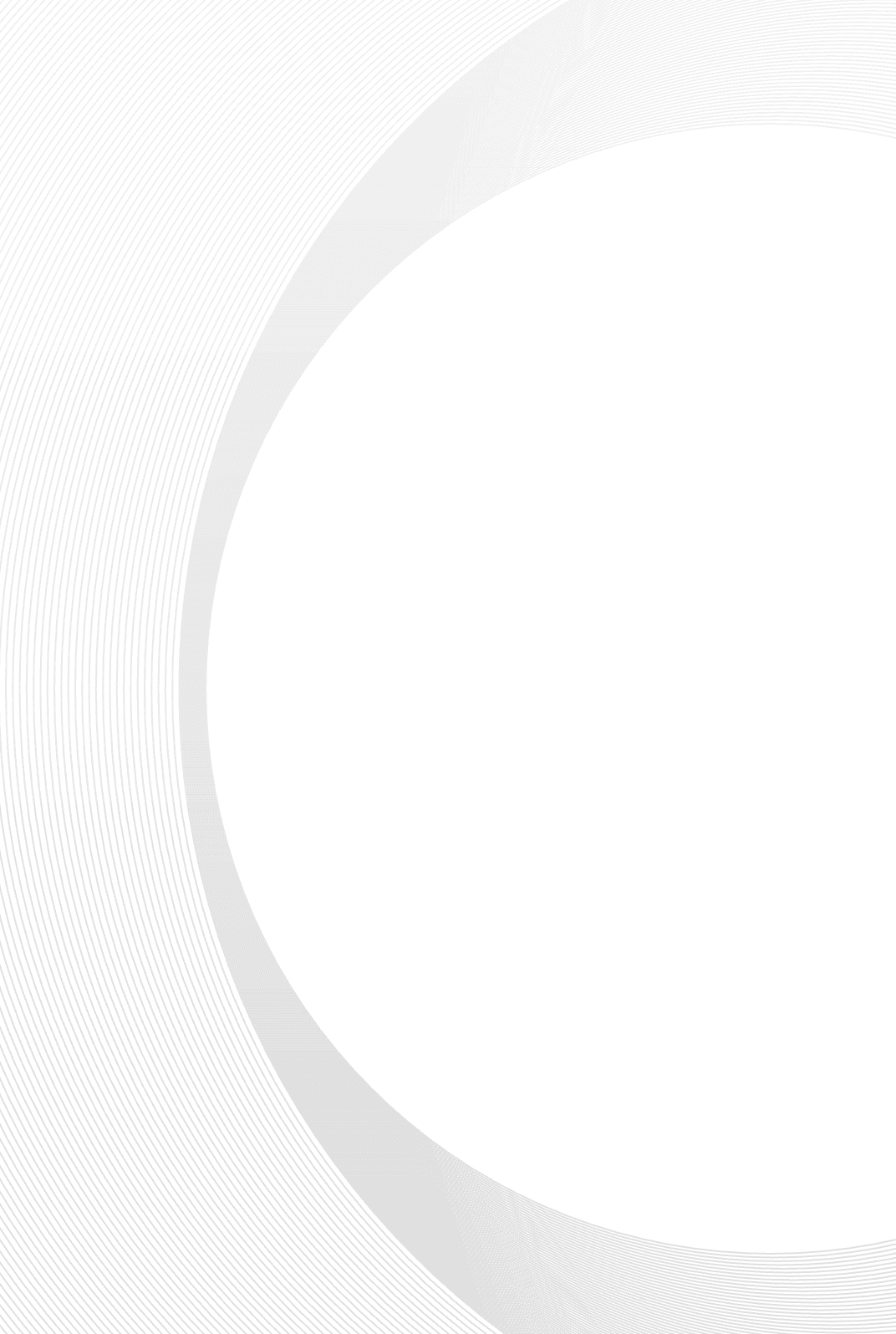
Published by r4 on Oct 28, 2024
For years, networks and endpoints were the attack surface. Today, cloud apps and identities are the attacker’s land of opportunity.
In this guide we'll step through several examples of reconnaissance techniques for enumerating corporate SaaS environments. We'll target a fictitious company – Yellow Steel – to gather information about which SaaS apps the organization uses, how those apps are configured, and what identities are associated with them. In a follow-on guide, we'll use that information to attempt to gain access to one or more of those applications.
Do you just want to focus on this SaaS reconnaissance guide? A Chrome-based browser is all you'll need.
Interested in targeting a fictitious company through the entire SaaS kill chain? You can launch your own dedicated SaaS range containing 15 connected applications along with attacker and victim browser-based workspaces using r4 here.
We'll focus on three reconnaissance techniques, which are described in detail in Push Security's SaaS attack matrix. Those techniques are:
To explore the entire SaaS attack matrix, select the link below. SaaS Attack Techniques by Push Security
There are a number of app categories that make up the SaaS attack surface; each likely to contain valuable data that organizations want to protect. To keep this guide a digestible length, we've scoped our recon examples to the three listed in bold.
Some SaaS apps require ownership verification for a domain as part of the setup process. A common way to verify ownership is to publish a specific string as a DNS TXT record that the SaaS vendor can verify as proof. Querying DNS TXT records can reveal which SaaS apps the target organization might be using. MX and SPF records are also useful in discovering SaaS apps used to send and receive mail for the organization.
from a local machine browser or an r4-provisioned attacker virtual desktop workspace, open a new Chrome-based browser tab and navigate to your favorite TXT record lookup tool. We like – https://mxtoolbox.com/TXTLookup.aspx
type in Yellow Steel's primary domain name shown below
yellow-steel.cloud
When attempting to authenticate to a SaaS app, the login mechanism itself may disclose whether the username/email address is a known/valid account, even if the provided password is incorrect. Since email addresses are commonly used during the authentication process and the domain associated will often give away the organization, checking known valid email address combinations for the target organization will often reveal whether the target organization is using the SaaS app, and could lead to the discovery of valid user accounts.
Imagine we've compiled a list of Yellow Steel employee names and the company's email address format ([first].[last]@yellow-steel.cloud). Let's attempt to discover if Yellow Steel uses a cloud-based expense management application like Expensify.
Yellow Steel employees:
from a local machine browser or an r4-provisioned attacker virtual desktop workspace, open a new Chrome-based browser tab
right click and select "Inspect" from the menu
in the new pane, select the "Network" tab, then select "Fetch/XHR" beneath the filter section
navigate to https://expensify.com
select "Sign In", then select "Email" from the modal
enter the email address below. Notice the name "John Doe" is not listed as a Yellow Steel employee
Select "the newly populated "GetAccountStatus" API call from the name column
notice the value for the accountExists field is "false"
now select "Back", then select "Email", enter the email address for a Yellow Steel employee shown below, then select "Next"
select the newly populated "GetAccountStatus" API call from the name column
notice the value for the accountExists field is "true", indicating Regan Norton is in fact an Expensify account holder under the Yellow Steel organization
close the "Inspect" pane, but leave your browser tab "as is" for the next section
If SAML is used, adversaries can discover whether a target organization is using a SaaS app and what their SAML provider is by making login attempts using their email domain, or by making login attempts via subdomains or path-based tenants based on the organization name.
in your existing Expensify browser tab, select "Single Sign-on" from the modal
notice you are redirected to an Okta login screen, indicating Yellow Steel uses Okta to manage SSO logins for at least some of their SaaS applications
In the next guide – titled BitM Phishing for Initial Access – we'll step through a browser-in-the-middle phishing example where we impersonate the Expensify and Okta apps to get access to a Yellow Steel employee's Okta dashboard.
The private beta is live. If you are interested contact us.